21
Almond 3 / Change from Access Point to Router Mode to enable Port Forwarding?
« Last post by litzdog911 on December 21, 2021, 07:31:33 pm »Greetings!
A question about changing my main Almond 3 from Access Point to Router mode ....
I have three Almond 3 boxes. The 2 "remote" boxes are connected via ethernet to my main Almond 3, as do my ethernet switches. My main Almond 3 connects to an Arris Router for my fiber internet access. All of my home devices are connected either via WiFi or ethernet to my Almonds. Only the main Almond is connected to the Arris Router.
I recently acquired a Tablo off-air DVR that connects to my Almond ethernet network. It works fine to stream video to my home network-connected devices (Roku, iPad, etc). But in order to enable out-of-home streaming, I need to enable Port Forwarding on my main Almond 3. It seems that can only be done when the Almond 3 is configured as a "Router", not an "Access Point".
1. How do I change this Almond 3 from "router" to "access point"?
2. Will I mess up my entire network setup by making this change?
I figured out how to change my Tablo from dynamic to static ip using the Securifi web access, but when I try to change the Port Forwarding settings for the Tablo I get the message that my Almond must be a "router".
Thanks for any advice you can offer!
A question about changing my main Almond 3 from Access Point to Router mode ....
I have three Almond 3 boxes. The 2 "remote" boxes are connected via ethernet to my main Almond 3, as do my ethernet switches. My main Almond 3 connects to an Arris Router for my fiber internet access. All of my home devices are connected either via WiFi or ethernet to my Almonds. Only the main Almond is connected to the Arris Router.
I recently acquired a Tablo off-air DVR that connects to my Almond ethernet network. It works fine to stream video to my home network-connected devices (Roku, iPad, etc). But in order to enable out-of-home streaming, I need to enable Port Forwarding on my main Almond 3. It seems that can only be done when the Almond 3 is configured as a "Router", not an "Access Point".
1. How do I change this Almond 3 from "router" to "access point"?
2. Will I mess up my entire network setup by making this change?
I figured out how to change my Tablo from dynamic to static ip using the Securifi web access, but when I try to change the Port Forwarding settings for the Tablo I get the message that my Almond must be a "router".
Thanks for any advice you can offer!
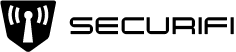

 Recent Posts
Recent Posts