71
Almond+ / SALUS FC600 Fan Coil thermostat
« Last post by taljance on August 08, 2020, 10:36:18 am »Hello, anybody tried to use SALUS FC600 Fan Coil thermostat on Almond+?
As I thermostats that are listed on page all is out of stock (For EU market)
Thank you in advance.
As I thermostats that are listed on page all is out of stock (For EU market)
Thank you in advance.
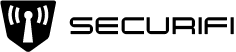

 Recent Posts
Recent Posts